Verifying ESU LP Interface Version
ESU LP interface version can be checked only from the Admin menu. Keeping your ESU LP up to date is essential, as not every feature is supported by the previous releases of ESU LP.
Procedure:
- Log on to ESU as the user with the Admin role assigned.
- From the Admin Menu panel on the left, select About UIS.
Information about the current version of ESU LP displays:
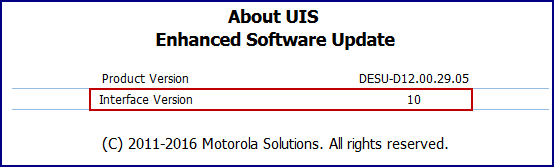 NoteInterface version 10 is the starting point for the IMW 5.3. If the About UIS page does not display the information about Interface Version, your ESU LP does not support IMW 5.3 install definitions. Re-install the ESU LP using the newest software to install the IMW 5.3.
NoteInterface version 10 is the starting point for the IMW 5.3. If the About UIS page does not display the information about Interface Version, your ESU LP does not support IMW 5.3 install definitions. Re-install the ESU LP using the newest software to install the IMW 5.3.